Archdiocese of Boston HSPT® Registration
General
The Archdiocese of Boston will administer the High School Placement Test (HSPT) at area high schools on the date/s listed below. This test is for current 8th graders going into 9th grade. Students applying to high schools in the Archdiocese of Boston may only take the HSPT one time.
Registration opens on August 1st and will close at 11:59 p.m. (CST) on the close date/s listed below. Students should register online for the test. To register after the deadline, cancel your registration, or confirm any testing details, please call the Admissions Office of your selected testing site.
Payment Options
The cost of the test is $40. You will have the option to pay by credit card at the end of the registration process. If you choose to not use this option, please contact the school where you are testing to make other arrangements for payment. (Note: All credit card funds received will be forwarded to the corresponding testing site or their agents. Payment through this system does not constitute any client/customer relationship between the site vendor and the parent/guardian.)
Test Results
Parents will receive a copy of student test results via email approximately 1 week after results are released to high schools. This will typically be 3-5 weeks after testing.
Whom to Contact
Questions? Please call the Admissions Office of the school where you are testing. To find a list of schools along with the addresses and telephone numbers, go to www.csoboston.org.
Frequently Asked Questions
How do I pay for testing?
The final step of the registration process is to choose your payment method. Your options are:
- Pay online using a credit card. Accepted credit cards are American Express, VISA, and MasterCard.
- Contact your testing site to determine if any alternate payment methods are available.
There was an error in processing my credit card payment online. Can I try paying online again?
If there was an error during processing, or if you card was declined, you may:
- Pay online using another credit card. Click “Already Registered” at the top of the page. Under “Update Registration,” type the email address you entered during registration, and the registration number you received. Click “Login.” Click “Pay with Credit Card” at the bottom of the page.
- Contact your testing site to determine if any alternate payment methods are available.
How do I make changes to my registration?
You have until a week after your scheduled test date to make changes to your registration online.
To make changes, click “Already Registered” at the top of the page. Under “Update Registration,” type the email address you entered during registration, and the registration number you received. Click “Login” to access to your registration and make any changes.
Can I change my high school choices after I register?
You have until a week after your scheduled test date to make changes to your registration online.
To make changes, click “Already Registered” at the top of the page. Under “Update Registration,” type the email address you entered during registration, and the registration number you received. Click “Login” to access to your registration and make any changes.
Can I change my test date?
You have until a week after your scheduled test date to make changes to your registration online.
To make changes, click “Already Registered” at the top of the page. Under “Update Registration,” type the email address you entered during registration, and the registration number you received. Click “Login” to access to your registration and make any changes.
What if I missed the test date I signed up for?
If there is another test scheduled that you are able to attend, you may simply change your test date by updating your registration – there is no need to register again.
Can I cancel my registration?
To cancel your registration, contact the school where you are registered to test. The school will be able to cancel your registration.
I never received an email confirming my test registration. What should I do?
Click “Already Registered” at the top of the page to resend the confirmation email. Under “Resend Confirmation Email,” type the email address you entered during registration and click “Send Email.” Be sure to check your email SPAM or Junk folder.
If you still do not receive an email confirmation, call your testing site, as they can provide your confirmation number. You should also confirm the email address entered during registration, as this is where emailed test results will be sent.
When will I get my test results?
Test results are normally released to families within 3-5 weeks after testing. Families will receive the student’s scores via the email designated during the registration process.
Can you send my test results to more than one email?
Scholastic Testing Service, Inc. will send your test results to one email address only – the email address specified during registration.
Can you send my test results to a different high school?
If you need scores sent to a different high school, please contact that high school. They will work with the other schools in the Archdiocese and with STS to obtain your student’s scores. Please note that STS cannot forward scores based solely on a parent’s request.
I never received a copy of my test results. What should I do?
You may contact Scholastic Testing Service, Inc. at [email protected] to request a copy of your test results. You will need to provide the following information in the email:
- Student’s name
- Student’s birth date
- Address on the registration
- Registration number
What do my scores mean?
Families of students testing in the Archdiocese of Boston will receive a Student Score Report sent directly to their home or email. To learn more about how the HSPT® is scored and what your scores mean, visit http://ststesting.com/hspt.
Each school evaluates your scores in its own way. Criteria determined by one school to assist with academic decisions may not be the same for another school. If you have questions about how individual schools use your HSPT® scores, please contact the school directly.
Instructions
- REGISTER online for the HSPT below.
- Choose your test date and location below.
Students who wish to take the test at Central Catholic High School (Lawrence, MA) should contact the school directly or visit the school's website to register. - Click “Register Student” below for the testing site where you wish to take the test.
- Pay the registration fee online via credit/debit card. Contact the Admission Office of the testing site directly if you require an alternate payment option.
- DESIGNATE the high school(s) you want to receive your test scores.
- When registering, families may choose up to five (5) high schools in the Archdiocese of Boston to receive their child’s test results.
- RECEIVE an immediate confirmation email and registration number. Print and keep your email confirmation somewhere safe; you will need it to make any updates or changes to your registration.
- TAKE the HSPT. Students should bring a copy of their registration number with them on the day of the test.
Test Dates and Locations
Available dates are listed below and are sorted by test date.
| Date | Location | Registration Opens | Registration Closes | |||
|---|---|---|---|---|---|---|
| 10/26/2024 | Catholic Memorial High School, West Roxbury | 08/01/2024 | 10/24/2024 | Details | Registration Closed | |
| 10/26/2024 | Notre Dame Cristo Rey High School, Lawrence | 08/01/2024 | 10/24/2024 | Details | Registration Closed | |
| 10/26/2024 | St Mary's High School, Lynn | 08/01/2024 | 10/24/2024 | Details | Registration Closed | |
| 11/02/2024 | Archbishop Williams High School, Braintree | 08/01/2024 | 10/31/2024 | Details | Registration Closed | |
| 11/02/2024 | Austin Prep, Reading | 08/01/2024 | 10/31/2024 | Details | Registration Closed | |
| 11/02/2024 | Bishop Fenwick High School, Peabody | 08/01/2024 | 10/31/2024 | Details | Registration Closed | |
| 11/02/2024 | Cardinal Spellman High School, Brockton | 08/01/2024 | 10/31/2024 | Details | Registration Closed | |
| 11/02/2024 | Malden Catholic High School, Malden | 08/01/2024 | 10/31/2024 | Details | Registration Closed | |
| 11/02/2024 | Notre Dame Academy, Hingham | 08/01/2024 | 10/31/2024 | Details | Registration Closed | |
| 11/16/2024 | Academy of Notre Dame, Tyngsboro | 08/01/2024 | 11/14/2024 | Details | Registration Closed | |
| 11/16/2024 | Arlington Catholic High School, Arlington | 08/01/2024 | 11/14/2024 | Details | Registration Closed | |
| 11/16/2024 | Bishop Fenwick High School, Peabody | 08/01/2024 | 11/14/2024 | Details | Registration Closed | |
| 11/16/2024 | Boston College High School, Dorchester | 08/01/2024 | 11/14/2024 | Details | Registration Closed | |
| 11/16/2024 | Fontbonne, Milton | 08/01/2024 | 11/14/2024 | Details | Registration Closed | |
| 11/16/2024 | Lowell Catholic High School, Lowell | 08/01/2024 | 11/14/2024 | Details | Registration Closed | |
| 11/16/2024 | Malden Catholic High School, Malden | 08/01/2024 | 11/14/2024 | Details | Registration Closed | |
| 11/16/2024 | Notre Dame Cristo Rey High School, Lawrence | 08/01/2024 | 11/14/2024 | Details | Registration Closed | |
| 11/16/2024 | St John Preparatory School, Danvers | 08/01/2024 | 11/14/2024 | Details | Registration Closed | |
| 11/16/2024 | St Mary's High School, Lynn | 08/01/2024 | 11/14/2024 | Details | Registration Closed | |
| 11/16/2024 | Xaverian Brothers High School, Westwood | 08/01/2024 | 11/14/2024 | Details | Registration Closed | |
| 12/07/2024 | Archbishop Williams High School, Braintree | 08/01/2024 | 12/05/2024 | Details | Registration Closed | |
| 12/07/2024 | Arlington Catholic High School, Arlington | 08/01/2024 | 12/05/2024 | Details | Registration Closed | |
| 12/07/2024 | Austin Prep, Reading | 08/01/2024 | 12/05/2024 | Details | Registration Closed | |
| 12/07/2024 | Bishop Fenwick High School, Peabody | 08/01/2024 | 12/05/2024 | Details | Registration Closed | |
| 12/07/2024 | Cardinal Spellman High School, Brockton | 08/01/2024 | 12/05/2024 | Details | Registration Closed | |
| 12/07/2024 | Cathedral High School, Boston | 08/01/2024 | 12/05/2024 | Details | Registration Closed | |
| 12/07/2024 | Fontbonne, Milton | 08/01/2024 | 12/05/2024 | Details | Registration Closed | |
| 12/07/2024 | Lowell Catholic High School, Lowell | 08/01/2024 | 12/05/2024 | Details | Registration Closed | |
| 12/07/2024 | Notre Dame Academy, Hingham | 08/01/2024 | 12/05/2024 | Details | Registration Closed | |
| 12/07/2024 | Notre Dame Cristo Rey High School, Lawrence | 08/01/2024 | 12/05/2024 | Details | Registration Closed | |
| 12/07/2024 | Ursuline Academy, Dedham | 08/01/2024 | 12/05/2024 | Details | Registration Closed | |
| 12/07/2024 | Xaverian Brothers High School, Westwood | 08/01/2024 | 12/05/2024 | Details | Registration Closed | |
| 12/14/2024 | Arlington Catholic High School, Arlington | 08/01/2024 | 12/12/2024 | Details | Registration Closed | |
| 12/14/2024 | Boston College High School, Dorchester | 08/01/2024 | 12/12/2024 | Details | Registration Closed | |
| 12/14/2024 | Malden Catholic High School, Malden | 08/01/2024 | 12/12/2024 | Details | Registration Closed | |
| 12/14/2024 | St John Preparatory School, Danvers | 08/01/2024 | 12/12/2024 | Details | Registration Closed | |
| 12/14/2024 | St Mary's High School, Lynn | 08/01/2024 | 12/12/2024 | Details | Registration Closed |