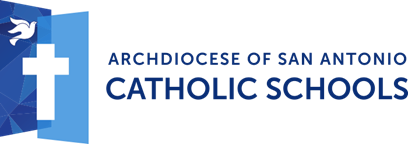
Archdiocese of Seattle HSPT® Registration
General
Payment Options
The cost of the test is $20. You will have the option to pay by credit card at the end of the registration process.
(Note: All credit card funds received will be forwarded to the corresponding testing site or their agents. Payment through this system does not constitute any client/customer relationship between the site vendor and the parent/guardian.)
Test Results
Your student's testing results will be shared with you from the high school(s) receiving the report(s). No further action is needed on your part.
Whom to Contact
Questions? Please call the Admissions Office of your testing site.
Test Accommodations
If your student requires accommodations and has documentation to support those accommodations, please download, print, fill out and return the pdf below to your testing site by Wednesday, December 2, 2020.
Frequently Asked Questions
How do I pay for testing?
The final step of the registration process is to choose your method of payment. Your options are:
- Pay online using a credit card. Accepted credit cards are American Express, VISA, and MasterCard.
- Pay the test site directly using another method of payment. Contact the Admissions Office of your preferred testing site to see what methods of payment are accepted and for details on when and where to send your payment.
There was an error in processing my credit card payment online. Can I try paying online again?
If there was an error during processing, or if you card was declined, you may do one of two things:
- Pay online using another credit card. Click on the Already Registered link at the top of the page. Under Update Registration, type the email address you entered during registration and the registration number you received and click Login. Click the Pay with CC button at the bottom of the page.
- Pay the test site directly using another method of payment. Contact the test site to see what methods of payment are accepted and for details on when and where to send your payment.
How do I make changes to my registration?
You have until a week after your scheduled test date to make changes to your registration online.
To make changes, click on the Already Registered link at the top of the page. Under Update Registration, type the email address you entered during registration and the registration number you received. Click Login to access to your registration and make any changes.
Can I change my high school choices after I register?
You have until a week after after your scheduled test date to make changes to your registration online.
To make changes, click on the Already Registered link at the top of the page. Under Update Registration, fill in the email address you entered during registration and the registration number you received. Click Login to access to your registration and make any changes.
Can I change my test date?
You have until a week after your scheduled test date to make changes to your registration online.
To make changes, click on the Already Registered link at the top of the page. Under Update Registration, fill in the email address you entered during registration and the registration number you received. Click Login to access to your registration and make any changes.
What if I missed the test date I signed up for?
If you missed the test you signed up for, contact the test site. If there is another test scheduled that you are able to attend, you may simply change your test date by updating your registration – there is no need to register again.
Can I cancel my registration?
Contact the test site directly to cancel your registration.
I never received an email confirming my test registration. What should I do?
Click on the Already Registered link at the top of the page to resend the confirmation email. Under Resend Confirmation Email, fill in the email address you entered during registration and click Send Email. Be sure to check your email SPAM or Junk folder, as well.
If you still do not receive an email confirmation, call the test site where you registered to take the test. They will be able to provide you with your confirmation number. You should also confirm the email address entered during registration, as this is where emailed test results will be sent.
Can you send my test results to a different high school?
If you need scores sent to a different high school, please contact that high school. They will work with the other schools in the Archdiocese or with STS to obtain your student’s scores. Please note that STS will not forward scores based solely on a parent’s request.
What do my scores mean?
To learn more about how the HSPT is scored and what your scores mean, visit http://ststesting.com/hspt.
Each school evaluates your scores in its own way. Criteria determined by one school to assist with academic decisions may not be the same for another school. If you have questions about how individual schools use your HSPT scores, please contact the school directly.
Registration Instructions
Register online for the HSPT here.- Choose your test date and location below.
- When registering, designate the high schools to receive your test scores. Families may select up to 3 schools in the Archdiocese of San Antonio to receive test scores.
- Pay the registration fee online.
- Receive immediate registration confirmation.